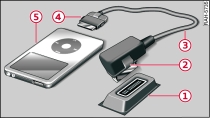
- Fig. 1 Audi music interface with iPod adapter cable and iPod

- Fig. 2 Audi music interface: Adapter cable
Applies to vehicles: with Audi music interface
Various portable players can be connected to the Audi music interface.
| -1- | Connection on Audi music interface |
| -2- | Connector for Audi music interface |
| -3- | Adapter cable* (e.g. iPod adapter cable*) |
| -4- | iPod connector on iPod adapter cable* |
| -5- | iPod |
| -6- | iPod adapter cable (plus)* Link |
| -7- | Stereo adapter cable with 3.5 mm jack plug* Link |
| -8- | Mini USB adapter cable* Link |
| -9- | Micro USB adapter cable* Link |
| -10- | USB adapter cable* Link |
| -11- | AV adapter cable* Link |
The Audi music interface is located in the glove box. You can connect your portable player (e.g. MP3 player) to the Audi music interface using special adapter cables*. The adapter cables* are available from Audi dealers or specialist retailers.
For information on the characteristics of the supported file formats, please refer to
Link .
The Audi music interface supports USB memory devices belonging to the "USB Device Subclass 1 and 6". The manufacturer will provide you with information on the "USB Device Subclass" of a USB memory device.
The following USB memory devices are supported:
- USB sticks
- USB MP3 players that do not require special driver software
- External USB flash memory
- External USB hard drives (HDD) - 1'', 1.8'', 2.5'' drives with a max. starting/continuous current of 500 mA
Caution!
- Very high or very low temperatures (a common occurrence in a car's interior) can cause damage to the portable player and/or impair its performance. Please do not leave your portable player in the vehicle in case of extreme temperatures.
- Handle the adapter cable with care. Make sure the cable does not become pinched or trapped.
Note
- For more information on the Audi music interface, see the Internet (e.g. www.audi.com/mp3) or ask an Audi dealer.
- MTP players and USB hubs are not supported.
- Do not use USB extension cables or adapters as these impair the functionality.
- It cannot be guaranteed that portable players which do not meet the specification USB 2.0 will function via the MMI.
- The connection for the USB mass storage device has been tested for use with many of the products currently available on the market. However, there may be some USB mass storage devices that are not supported.
- Please observe any notes on your mobile phone when connecting it via the USB/mini USB/micro USB adapter cable*. In individual cases it might not be possible to access the audio files on your mobile phone.