|
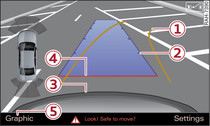
- Fig. 1 Infotainment display: Approaching a parking space
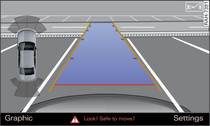
- Fig. 2 Infotainment display: Aligning the vehicle
Applies to vehicles: with reversing camera
This view can be used when parking your vehicle in a garage or parking bay.
Switch on the infotainment system and select reverse gear.
The orange orientation lines -1- represent the path of the vehicle. Turn the steering wheel until the orange orientation lines are pointing towards the parking space Fig. 1. You can estimate the distance to an obstacle by referring to the markings -2-. Each marking is equivalent to approx. 1 metre. The blue marking is an extension of the vehicle outline and reaches about five metres to the rear of the vehicle.