|
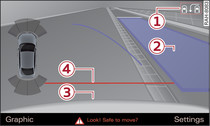
- Fig. 1 MMI: Blue area marking aligned in parking space
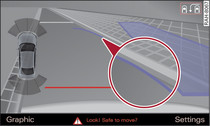
- Fig. 2 MMI: Blue marking touches edge of pavement
Applies to vehicles: with parking system plus with reversing camera
This view can be used when parking your vehicle at the roadside.
The section below describes how to park on the right side of the road. The procedure for parking on the left is similar.
If an obstacle (such as a wall) is located next to the parking space, please follow the instructions for "Parking next to obstacles" ►Link.
Operate the right turn signal.
Position your car beside a parked vehicle in front of the space where you want to park. The distance from the vehicle should be about 1 metre.
Switch on the MMI* and select reverse gear. The parking aid will be switched on and the perpendicular parking view will be displayed.
Press the appropriate control button on the MMI* control console to select -1- Fig. 1. The parallel parking display will appear.
Reverse and align your vehicle in such a way that the blue area marking -2- borders onto the vehicle behind or onto the parking space line marking WARNING!, Caution!. The blue marking is an extension of the vehicle outline and reaches about five metres to the rear of the vehicle. The long side of the blue marking should border onto the kerb. The complete blue area marking must fit into the parking space.
When the vehicle is stationary turn the steering wheel to the right as far as it will go.
Reverse into the parking space until the blue curve Fig. 2 touches the kerb WARNING!, Caution!. Stop the vehicle.
When the vehicle is stationary turn the steering wheel to the left as far as it will go.
Parking next to obstacles
If an obstacle (such as a wall) is located next to the parking space, the clearance at the side of the vehicle must be larger. Position the long side of the blue area in such a way that there is sufficient distance to the obstacle. The area marking must NOT touch the obstacle. You must also start turning the steering wheel much earlier. The blue curve Fig. 2 must not touch the obstacle - make sure there is sufficient clearance.
Note
The orientation lines and markings appear on the left or right side, depending on which turn signals are on.